Shortcuts Voice Control Utility
If you’ve been looking for an easy quick way to launch your favorite shortcut, this post is for you. With the power of macOS and its built-in Voice Control abilities, running a favorite shortcut is simply a matter of saying: “Run (Title of Favorite Shortcut)”
| Voice Control Shortcuts |
| Triggering shortcuts using Voice Control |
|
|
With macOS v12.3 Apple has provided a mechanism for storing and loading sets of Voice Control commands stored in a text file in a standard property list format.
This blog post provides a free AppleScript applet you can use to generate Voice Control command files containing Voice Control commands for every shortcut in a chosen folder in the Shortcuts application.
↓ DOWNLOAD APPLET (requires macOS v12.3)
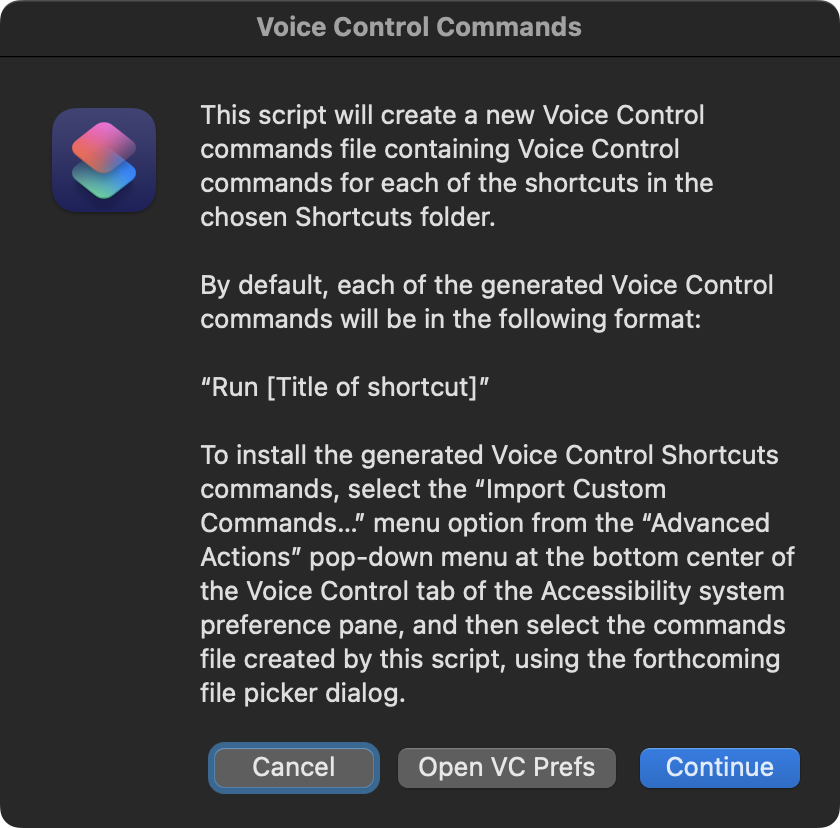
* Applet written in AppleScriptObj-C using the Script Debugger application from Late Night Software
Once you’ve generated a commands file, its commands can be installed using a new menu found in the Voice Control preferences dialog:
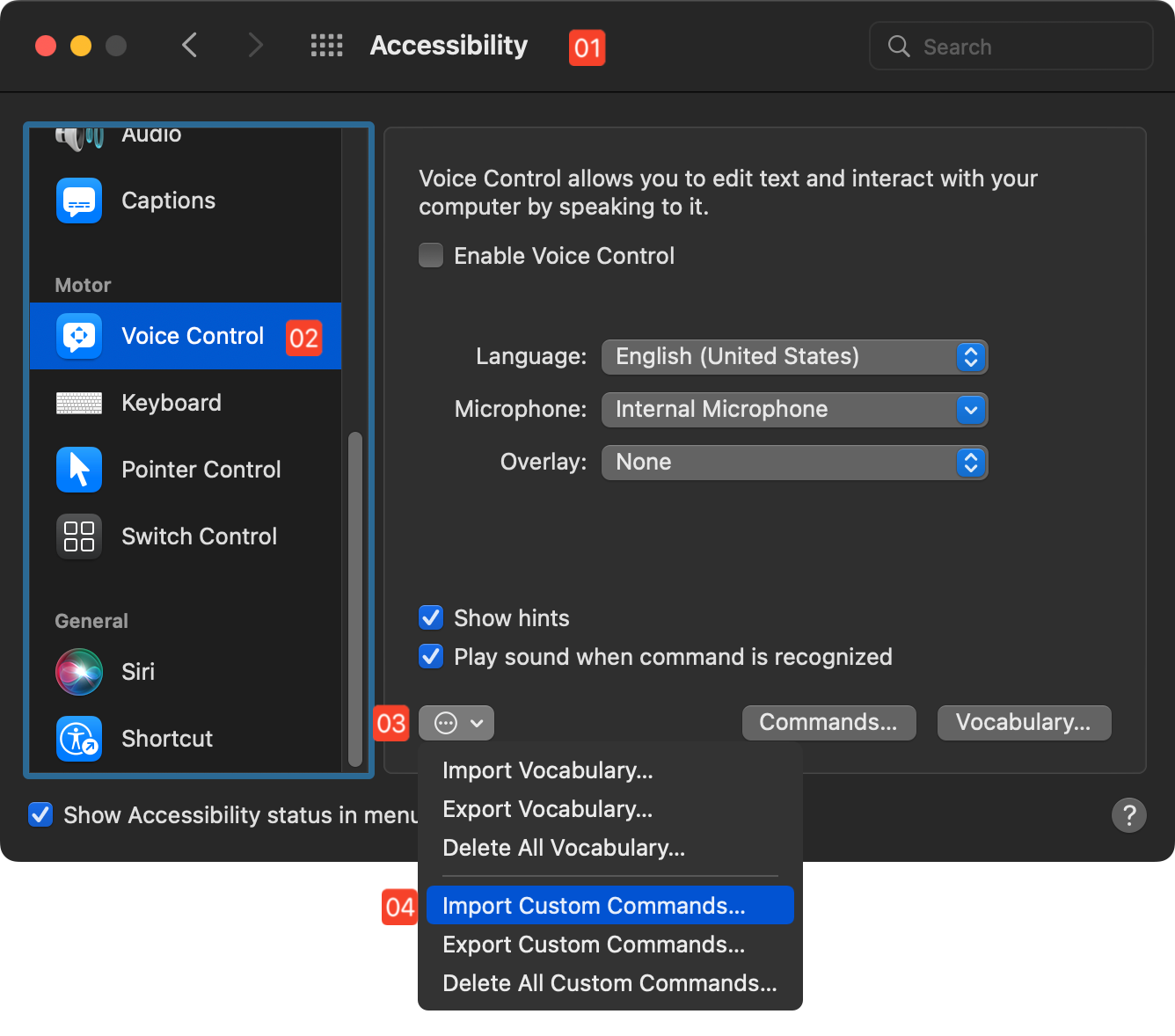
1 Accessibility Preferences • The Accessibility preferences pane in the System Preferences application.
2 Voice Control tab • The Voice Control tab of the Accessibility preferences.
3 Advanced Actions menu • This menu contains options for importing/exporting Voice Control vocabulary and commands.
4 Import Commands • Selecting this option provides the ability to import a Voice Control commands file that contains custom commands.
Using the Application
When you run the notarized AppleScript applet for the first time, security access dialogs will be presented for you to approve.
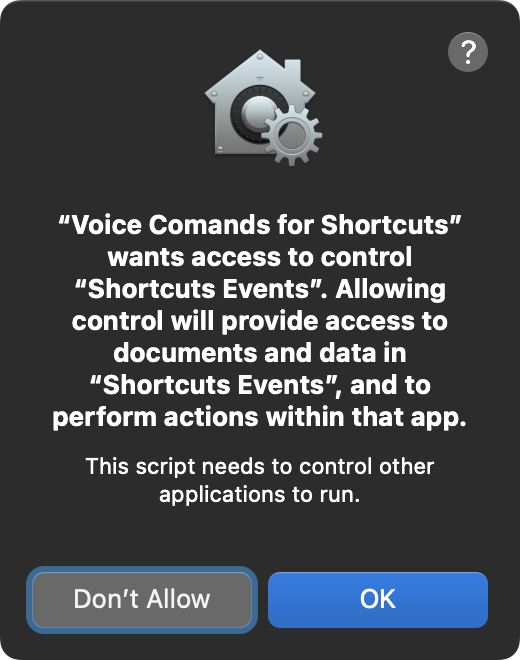

Once approval dialogs have been completed, you will be presented with a list of names of the folders in the Shortcuts application. Select the folder containing the shortcuts you wish to add the currently available set of Voice Control commands.
A Voice Control commands file will be generated at your specified location. Use the import control shown in the “Advanced Actions” pop-down menu 3 in the Voice Control preferences pane to select the commands file and complete the import process.
By default, each command created for the selected set of shortcuts is structured in the following format:
“Run (Name of Shortcut)”
You can edit the syntax of these commands by clicking the “Commands” button in the Voice Control preferences pane.
FAQ
- Q: If I rename the shortcut and/or move it out of the Shortcuts folder, will the Voice Control command still work?
- Yes, the voice command will still be linked to the shortcut. The shortcut identifier used by Voice Control looks something like this: CB5AA440-2B0C-46B0-A4DB-EBBC0B29D932 so the name or parent folder of the shortcut should not matter to Voice Control.
- Q: Can the Voice Control command be edited, disabled, or deleted?
- Yup. Click the “Commands” button in Voice Control preferences and your command will be listed in the forthcoming editing window.
- Q: What about iOS/iPadOS? Can shortcuts be triggered by voice on those devices?
- Yes. However, I haven't figured out how to generate Voice Control commands files on those platforms at this time. You’ll have to create the Voice Control commands manually (see below). Go to: Settings > Accessibility > Voice Control > Customize Commands
“The power of the computer should reside in the hands of the one using it. — Sal Soghoian”
LEGAL
Copyright 2022 Sal Soghoian (Nyhthawk Productions)
Permission is hereby granted, free of charge, to any person obtaining a copy of this software and associated documentation files (the "Software"), to deal in the Software without restriction, including without limitation the rights to use, copy, modify, merge, publish, distribute, sublicense, and/or sell copies of the Software, and to permit persons to whom the Software is furnished to do so, subject to the following conditions:
The above copyright notice and this permission notice shall be included in all copies or substantial portions of the Software.
THE SOFTWARE IS PROVIDED "AS IS", WITHOUT WARRANTY OF ANY KIND, EXPRESS OR IMPLIED, INCLUDING BUT NOT LIMITED TO THE WARRANTIES OF MERCHANTABILITY, FITNESS FOR A PARTICULAR PURPOSE AND NONINFRINGEMENT. IN NO EVENT SHALL THE AUTHORS OR COPYRIGHT HOLDERS BE LIABLE FOR ANY CLAIM, DAMAGES OR OTHER LIABILITY, WHETHER IN AN ACTION OF CONTRACT, TORT OR OTHERWISE, ARISING FROM, OUT OF OR IN CONNECTION WITH THE SOFTWARE OR THE USE OR OTHER DEALINGS IN THE SOFTWARE.
Mention of third-party websites and products is for informational purposes only and constitutes neither an endorsement nor a recommendation. VOICE-CONTROL.ORG assumes no responsibility with regard to the selection, performance or use of information or products found at third-party websites. VOICE-CONTROL.ORG provides this only as a convenience to our users. VOICE-CONTROL.ORG has not tested the information found on these sites and makes no representations regarding its accuracy or reliability. There are risks inherent in the use of any information or products found on the Internet, and VOICE-CONTROL.ORG assumes no responsibility in this regard. Please understand that a third-party site is independent from VOICE-CONTROL.ORG and that VOICE-CONTROL.ORG has no control over the content on that website. Please contact the vendor for additional information.